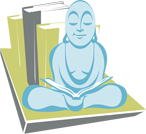Shelf Awareness is very happy to introduce Namastechnology. This new monthly column aims to bring bookselling and technology into greater balance with one another and is written by Stephanie Anderson, manager of WORD bookstore in the Greenpoint section of Brooklyn, N.Y. You can read more of her thoughts on books and bookselling at bookavore.com.
Asana: Twitter
There are two reasons to use Twitter.
1. It's good for you.
2. It's good for your store.
You'll feel almost instantly how good Twitter is for you. There are dozens upon dozens of booksellers, sales reps, publishers, reviewers and authors on Twitter. You know that sort of glowy buzz you get after a bookseller convention, when you feel like your mind is expanding and you've met some cool new people and you have the greatest job in the world? That's what Twitter can be like. I think it's the best daily tool for professional growth for booksellers right now.
In addition, it's a great tool for your store. This might seem obvious for stores with a younger demographic, but it's not just college students using Twitter. Some 31% of users are between 35-49. It's free PR. It's easier than blogging. And it connects you with customers who care enough about your store to want to hear about it on a regular basis.
This column will imitate a yoga class approach by introducing three levels of practice for each skill or tool: modified, basic and variations. Keeping in mind the philosophy of my yoga teacher--"do whatever feels right for you on this day"--let's look at the ways you can use Twitter.
Modified: Sign up and follow.
Signing up for Twitter is as easy as signing up for anything else on the Internet—you need a username, a password, an e-mail address, and that's about it. You can decide whether to sign up as yourself or as your store. If you think it'll be more of a professional development thing, sign up as yourself. If you think many of your customers are already on Twitter and want to reach out to them, sign up as the store. As with anything else online, it's good to take a few minutes and think about what your boundaries are for this. For example, when I post as myself, under @bookavore, any sort of book-related thing will go up there, and sometimes just random life stuff. But as @wordbrooklyn, Christine Onorati and I limit ourselves to store events, new releases and fun book links. Set up a profile so people will know who you are, and make sure to include a picture.
After you sign up, the next thing you'll want to do is follow people. Following someone means that when you sign into Twitter, their tweets will show up in your personal timeline--the first page you see when you log in. As people tweet, the tweets show up in order of posting. If you've never dealt with Twitter before, your first experience can be sort of like arriving late at a raucous cocktail party when you don't know any of the guests. It's hard to know where to start. To this end, using Twitter to ask, I've compiled a list of book people who don't mind being followed.
- @bookavore: me.
- @wordbrooklyn: my store, WORD.
- @AnnKingman: sales rep for Random House.
- @WendyHudson: owner of Nantucket BookWorks.
- @halseanderson: teen/children's author Laurie Halse Anderson.
- @PhilBildner: children's author Phil Bildner.
- @IndieRob: manager of Clinton Book Shop, Clinton, N.J.
- @Bookdwarf: buyer at Harvard Book Store, Cambridge, Mass.
- @ami_with_an_i: digital marketing manager for Macmillan.
- @vertigobooks: independent bookstore in College Park, Md.
- @AaronsBooks: independent bookstore in Lititz, Pa.
- @readandbreathe: events coordinator at RiverRun Bookstore, Portsmouth, N.H.
- @AlgonquinBooks: independent publisher of literary fiction and narrative nonfiction.
- @guinevere23: an assistant manager at Vroman's, Pasadena, Calif., and an SCIBA staff member.
(Also check out the ABA's guide to Twitter, which has many more potentially interesting people to follow.)
Everything posted by these people or anyone else you follow (from Neil Gaiman to Britney Spears) will show up in your public timeline. There are three things you'll notice early on that might be confusing:
Messages that begin with @: this means that the person tweeting is replying to a tweet by @whoever. This is a great way to find more interesting people. Click on the name to see their Twitter feed; maybe you'll want to follow them too. Also, you might see people using the @ symbol the way I've used it in this article by putting it in front of a username to make it clear that it's a username and not some random noun.
RT: This is short for retweet (abbreviations abound when you've got to keep messages under 140 characters) and means the person is, well, retweeting someone else's tweet to bring it to wider attention.
#: this symbol, called hash marks or hashtags, is put in front of an abbreviation so that you can look at all posts with that symbol. Often used for big events. For example, you can go back and look at all posts with #Wi4 on them, and see several people's tweets from this year's Winter Institute (which I highly recommend both for the content and for finding more book people to follow).
Twitter can be this simple. You'll hear a lot of people echo the sentiment that Twitter works best (like any communication) when it is just as much about following and listening as it is about being followed and being listened to, so don't feel that you have to tweet anything right away.
Basic: Tweet
But once you've got the hang of it--let's stretch the cocktail party metaphor a bit further and say you've had a beer and found a group of people you know vaguely from work to talk to--you will inevitably want to jump in.
The basics of tweeting: you have 140 characters (which includes space, punctuation and so on), the same number as in a text message, to say something, reply to someone, say what you thought of a book, remind people about an event or whatever. Some thoughts just can't be squeezed into 140 characters, but most can, and it can be fun to fiddle with a tweet a bit to make it fit. If you want to post a link to something, often the URL will be too long to fit in--use one of many URL shorteners to make it fit. Remember that anything you post will be visible by anybody--and people often search Twitter to see if anybody is talking about them. (By the same token, though, you can search Twitter to see if anyone is talking about you or your store.) The one exception to this is "direct messaging," which is in the right-hand side toolbar. DMs can only be seen by the person you send them too, like a very short e-mail or text message.
I found it easier to get my feet wet by replying to other people's questions and ideas, and then as I got more comfortable with what I wanted to say and who was listening, I started tweeting all sorts of things. But do whatever you are going to be most comfortable with!
Variations:
Once you're tweeting with ease, you can step it up in a few ways. Depending on your schedule, you can easily follow more people. Since @replies are a great way to discover more people, a simple way to expand your timeline is this: in the settings section, click on the "notices" tab, and where it says @Replies, change the selection to "all @ replies." This means you'll see all @replies that the people you follow write, not just @replies to other people you follow.
If you start following a lot of people, it can be overwhelming to catch up with if you get to the computer only a few times a day. If you have a smartphone, there are free applications you can download to use Twitter on your phone, so you can keep up wherever you are. There are also a ton of applications for use on the computer. This post lists some of the most popular. If you look closely at your timeline, under each tweet it will say when the tweet was posted and "from web," "from Twidroid" or another application. Feel free to tweet any questions you have about which app might be best for your use.
You can change your background to be a picture of anything, which is a great idea especially for store accounts. If you look at @wordbrooklyn's page, you'll see that the background is a picture of the store. Check out what other people have done when clicking through to their page.
---
I'm sure there are things I'm missing. If you have any other cool Twitter variations to share, your experiences with Twitter, good, bad or ugly, or any great Twitter bookselling stories, e-mail me at stephanie AT wordbrooklyn DOT com and I'll share them in the next column.