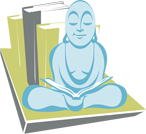In the aftermath of what was forecasted to be the Holiday Season Everybody, Even Your Dog, Gets an E-Reader, hundreds of bookstores using the IndieCommerce platform for their stores now have the option to sell Google eBooks, and many others, swayed by arguments about the cloud and other advantages offered by Google's platform, have signed up to sell them. But much like their physical counterparts, e-books don't sell themselves. What can booksellers do to best leverage this new tool?
As with most questions in independent bookselling, this is best answered by looking at what other bookstores are doing and stealing their ideas. I mean adapting them.
Discoverability
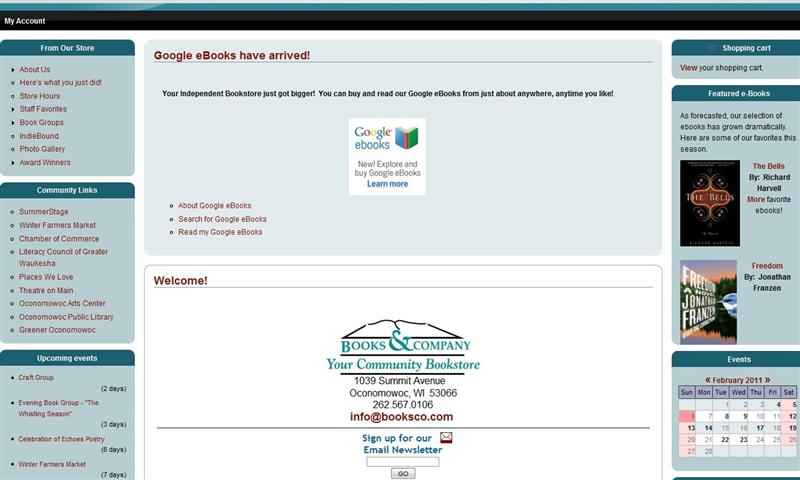 Not even the most dedicated customers can buy something they can't find on a website. To that end, it is absolutely vital that some sort of link, image or text is on the front page of any bookstore's website letting customers know that Google eBooks are available, and even better, how to search for and use them.
Not even the most dedicated customers can buy something they can't find on a website. To that end, it is absolutely vital that some sort of link, image or text is on the front page of any bookstore's website letting customers know that Google eBooks are available, and even better, how to search for and use them.
The majority of bookstores that have Google eBooks enabled have added this to their front pages, but not all. Some stores, like Books & Company, Oconomowoc, Wis., have made it the main feature of its homepage. Remember that while the book community has been endlessly discussing e-books, the average customer is just starting to see them on the radar--make sure that they're seeing them with you, not just in iPad advertising.
If you still need to do this, you need to add a block to your front page with the information. Be aware that there is also a block you can enable called "IndieBound featured eBooks" that is not related to Google eBooks. This block features the type of e-book that has always been available through IndieCommerce, which are wholesaled to stores through Ingram, and randomly selects titles based on books that have been on the Indie Next List. It's an interesting block to have on your front page, but will not help your customers buy or use Google eBooks. A number of bookstore sites I looked at had enabled this section but had no information about Google eBooks on their front page. If you're going to feature both kinds of e-books (which is a good idea, for many stores), make sure your staff and your website can explain the difference between the two and how customers can access them differently.
Curation
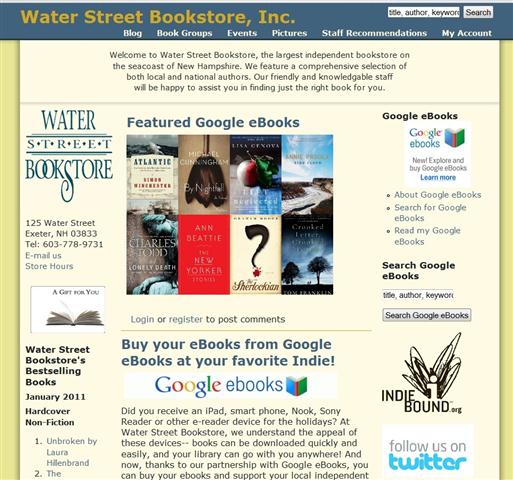 The next step is something every bookstore does for physical books on its webpage, but few are doing for e-books: tell customers which books you recommend! You can do what Oblong Books & Music, Rhinebeck and Millerton, N.Y., did, and link from your homepage to a page dedicated to information about e-books and e-book recommendations. The homepage of Water Street Bookstore, Exeter, N.H., is devoted to "Our Featured Google eBooks," including The Sherlockian, The New Yorker
Stories and Atlantic. Women & Children First in Chicago, Ill., also has a block of its homepage devoted to e-book recommendations reflecting the philosophy and sales of the store. And Tattered Cover, Denver, Colo., is highlighting new e-books on its homepage.
The next step is something every bookstore does for physical books on its webpage, but few are doing for e-books: tell customers which books you recommend! You can do what Oblong Books & Music, Rhinebeck and Millerton, N.Y., did, and link from your homepage to a page dedicated to information about e-books and e-book recommendations. The homepage of Water Street Bookstore, Exeter, N.H., is devoted to "Our Featured Google eBooks," including The Sherlockian, The New Yorker
Stories and Atlantic. Women & Children First in Chicago, Ill., also has a block of its homepage devoted to e-book recommendations reflecting the philosophy and sales of the store. And Tattered Cover, Denver, Colo., is highlighting new e-books on its homepage.
Many bookstores have explanations about the value of Google eBooks that provide more information than Google's boilerplate and discuss what Google eBooks offers the community in particular and where they'd like to see improvements. For example, Green Apple Books, San Francisco, Calif., notes that "some Murakami books are available as e-books, and some aren't." The Clinton Book Shop, Clinton, N.J., makes it clear that it is ready and willing to help customers navigate the occasionally confusing world of e-books and e-readers, as do a number of other bookstores. Greenlight Bookstore, Brooklyn, N.Y., and Wellesley Booksmith, Wellesley, Mass., also offer thoughtful, helpful explanations of why they want to carry e-books, and how to get started buying them from the store.
Pricing
Another way to highlight certain Google eBooks is by changing their prices. E-book shoppers are far more price-sensitive than physical book shoppers, in part because it there is less apparent difference in value between downloading an e-book from an independent bookstore's website than from Google's or Sony's websites. The Red Balloon Bookshop, St. Paul, Minn., has at the top of the front page an e-book special of the week (currently, The Girl Who Played With Fire) and links Google eBooks basic information elsewhere on the page. Porter Square Books, Cambridge, Mass., is discounting many of its e-books in a holiday e-books sale, featuring it both on its front page and on a page of its own.
The pricing of Google eBooks is and probably will continue to be a contentious issue for indie booksellers. For publishers using the agency model, it's not an issue at all, of course: the publisher sets the price and all sellers must abide by it. (Note: this means that you can't apply your store's preferred shopper discounts to agency model purchases, which is a topic for another column.) But for books from publishers using the wholesaler model, most notably Random House, indie bookstores are faced with the fact that Google, Amazon and other sellers are choosing to sell e-books far below wholesale cost in order to compete for market share. Most indie booksellers can't afford to lose $6 or $7 per e-book to compete in this scuffle. So what to do?
There is an option to discount wholesaler e-books, either individually by ISBN or by discount code (so that, for example, all e-books on which your store receives a 41% discount, you discount to customers 10%). Many booksellers are trying out this option. Another option is to highlight titles that are priced according to the agency model.
For scavenging purposes, a complete list of bookstores selling Google eBooks can be found on the IndieBound website.--Stephanie Anderson
Thoughts or questions about the nuts and bolts of selling Google eBooks on your bookstore's website? E-mail stephanie@wordbrooklyn.com.